Introducing OllamaCode: An AI Coding Companion That Actually Executes
An intelligent CLI tool that doesn't just generate code blocks - it creates files, runs commands, and manages your development workflow automatically
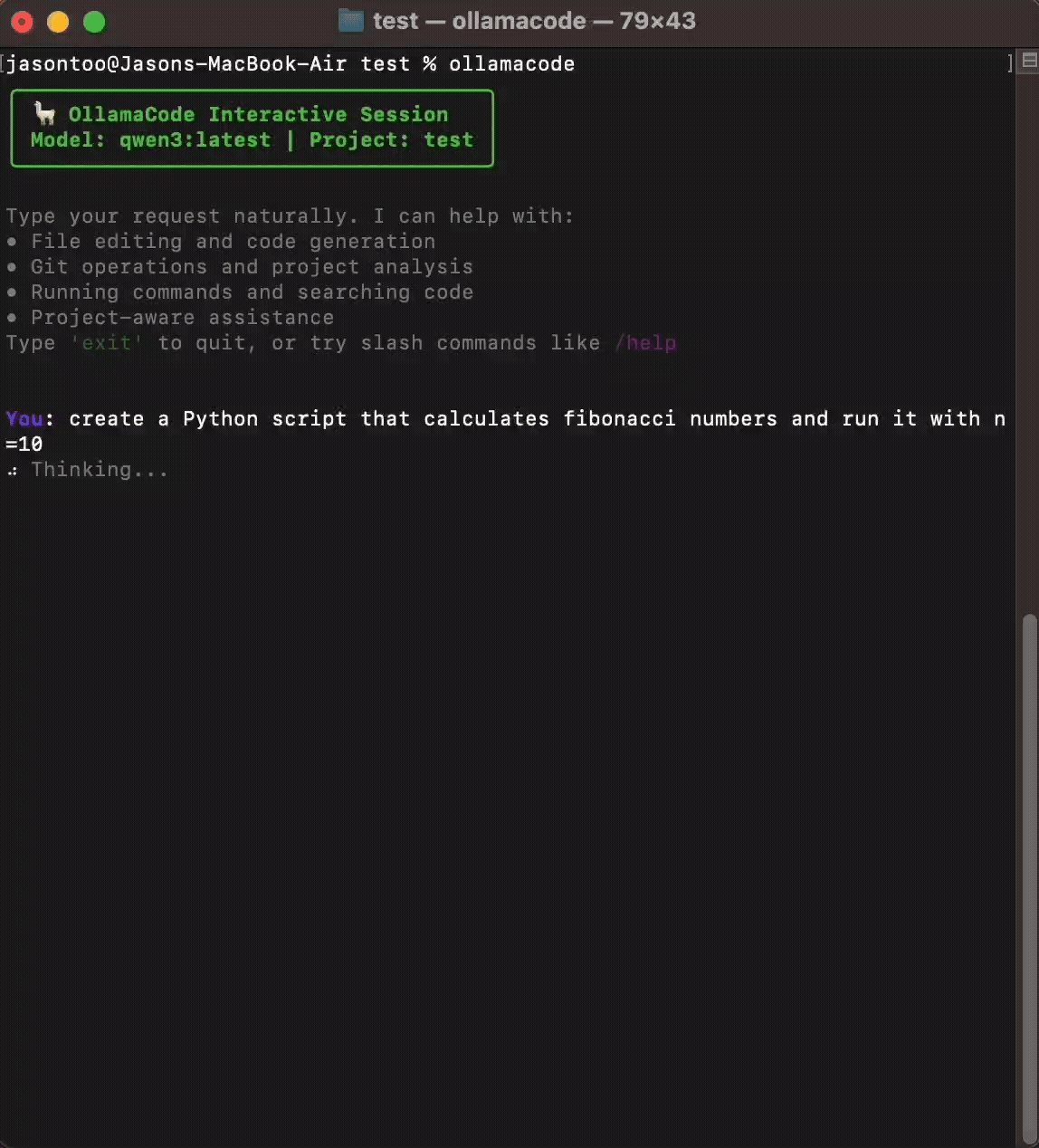
🦙 OllamaCode: Your AI Coding Companion
An AI coding assistant that executes your requests instead of just generating code blocks.
🎯 Why OllamaCode?
❌ The Problem with Other AI Assistants
You: "create a Python script that fetches weather data and run it"
Other AI: Here's the code: [shows code block]
You: 😤 Now I have to copy, paste, save, and run it manually...✅ The OllamaCode Solution
You: "create a Python script that fetches weather data and run it"
OllamaCode: 🔧 Creating weather_fetcher.py...
🔧 Running python weather_fetcher.py...
✅ Current weather: 72°F, sunny ☀️
You: 🎉 It actually works!✨ Key Features
🎯 Direct Tool Execution
LLM calls tools directly instead of generating code blocks. Create files, run commands, manage git - all automatically.
📁 Smart File Operations
Intelligent code generation and execution from natural language with built-in permission system for secure operations.
🔧 Git Workflow Integration
Complete version control operations with AI assistance, from status checks to intelligent commit messages.
🎨 Syntax Highlighting
Beautiful code display with auto-language detection supporting 14+ programming languages.
⚡ Caching System
Fast responses with intelligent caching and enhanced error messages with actionable suggestions.
🌐 Network Endpoints
Connect to remote Ollama servers for powerful models with persistent configuration management.
🚀 Quick Start
Requirements
- Python 3.9+
- Ollama with a tool-calling model
- Recommended: qwen3:latest
Installation
# Install from source
git clone https://github.com/tooyipjee/ollamacode.git
cd ollamacode
pip install -e .
# Make sure Ollama is running
ollama serve
# Pull a compatible model with tool calling support
ollama pull qwen3:latest
# Start coding!
ollamacode💡 Usage Examples
Interactive Mode
$ ollamacode
🦙 OllamaCode - Your AI Coding Companion
You: write a file that generates sine wave data and saves as CSV
🔧 OllamaCode creates: sine_wave_generator.py
✅ Created functional Python script with:
• numpy for sine wave generation
• pandas for CSV export
• configurable frequency and amplitude
• 5 seconds of 440Hz sine wave data
You: now run it
🔧 Running python sine_wave_generator.py...
✅ Saved 5000 data points to sine_wave.csv
You: 🎉 Perfect!Command Examples
🤖 AI-Powered File Creation: "create a Python REST API with FastAPI that handles user authentication"
🔧 Git Operations: "help me write a commit message for these changes"
🔍 Code Analysis: "explain @main.py and suggest improvements"
🎨 Direct Execution: "optimize this function and run the tests"
Remote Endpoints
# Use a remote Ollama server
ollamacode --endpoint http://192.168.1.100:11434 "explain this algorithm"
# Set as default endpoint
ollamacode --set-endpoint http://gpu-server:11434
ollamacode --set-model llama3.1:70b
# Now all sessions use the remote server
ollamacode "help me optimize this code"🛠️ Advanced Features
💡 Smart Auto-Completion
Intelligent suggestions for slash commands, file references, and common operations as you type.
🛡️ Permission System
Safe file operations with granular control. Approve operations once, per session, or deny as needed.
📊 Session Management
Auto-save and resume coding sessions. Never lose your conversation context or progress.
🚨 Enhanced Error Messages
Contextual error handling with actionable suggestions and helpful guidance.
🎯 Project Context
Automatically understands your project structure and provides relevant suggestions.
⚡ Slash Commands
Streamline workflow with built-in commands: /help, /model, /status, /clear, and more.
🔧 Built With
- Python 3.9+
- Ollama API
- Rich (Terminal UI)
- Ripgrep
- Git Integration
- File System Tools
🎯 Perfect For
- Rapid prototyping
- Code exploration
- Learning new languages
- Automating workflows
- Debugging assistance
- Documentation
🚀 Why Choose OllamaCode?
Unlike other AI assistants, OllamaCode actually executes your requests:
- Creates and runs files automatically
- Manages git operations intelligently
- Provides real-time feedback
- Works completely offline with Ollama
🔗 Links
- GitHub: tooyipjee/ollamacode
- Report Issues: GitHub Issues
Happy coding with AI! 🦙✨
OllamaCode is open source and free to use. Contributions welcome!